archives
Tech Meets Art - POETRIQUE online
Project maintained by poetrique Hosted on GitHub Pages — Theme by mattgraham
Home | Blog | Music | Art | Contributors | Upload
Blog
How Poetry Taught Me To Use Github
Date: September 3, 2018
Author: Ninté Null
When I started actively pushing content to Github, I did not push Open Source contributions, Components or anything of the like - I pushed poetry. I did this, beacuse it is what I love the most, after coding. I remain ever grateful that I took the initiative to make my first git commit.
Now, I want to breakdown the process for new coders (and poets - hopefully ), so that they can become comfortable with working with Github too. I will be breaking down several ways to push content to Github. For the purpose of this article, I will assume that readers are familiar with Terminal usage (GitBash or otherwise).
» Pushing to a repository with a README file
There are just a few essential steps to this:
-
Click the green Clone or download button on the repository page.
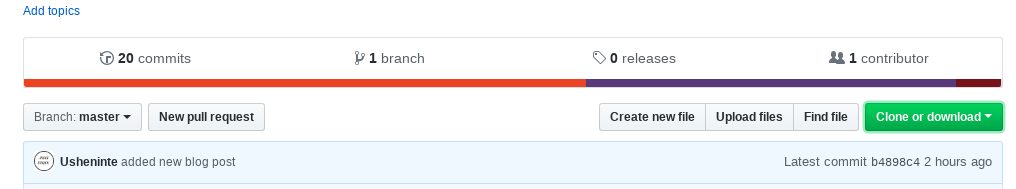
-
Use the Clone with HTTPS option, and copy the link provided.
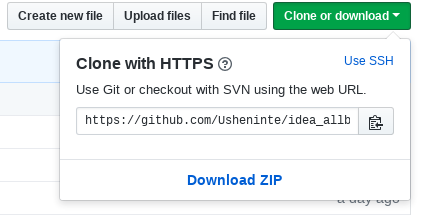
-
Run
git clone https://github.com/UserProfile/repository.gitin the terminal. Here, UserProfile and repository will be replaced by the values provided in the copied link. -
Run
git initin the terminal. This will initialize the folder/repository that you have on your local computer system. -
Run
git add .in the terminal. This will track any changes made to the folder on your system, since the last commit. If this is the first time you are committing the contents of the folder, it will add everything. -
Run
git commit -m"insert Message here". This will prepare the added/tracked changes to the folder on your system for pushing to Github. Here, insert Message here can be replaced with any relevant commit message of your choice. -
Run
git push origin master. Note that the last word in the command master, is not a fixed entry when runninggit push. It can be replaced with any relevant “branch_name”.
Note
This is just Part 1 in a series. Please reach out, if I have made any error, or if there is any part of this article I could have explained better. My email is at the footer of this page. Thanks! Code In Peace